CapCut vs PowerDirector (in depth compare) which is better performance
Choosing the right video editing app can be overwhelming, especially with numerous options available. Two popular contenders in the market are CapCut vs PowerDirector. Both offer a range of features, catering to different skill levels and project needs. This comprehensive comparison delves into the core differences between CapCut and PowerDirector to help you determine which app aligns best with your video editing goals.

CapCut vs PowerDirector Basic Overview
CapCut
is a user-friendly video editing app for social media content creators. Its intuitive interface and extensive collection of templates and effects make it a popular choice for beginners and those looking to edit and share videos quickly.
PowerDirector
on the other hand, offers a more comprehensive set of tools, catering to both amateurs and professionals. While it may have a steeper learning curve, it provides greater control over video editing processes, making it suitable for those seeking advanced features and customization options.
Both apps are available on mobile and desktop platforms, but PowerDirector generally offers a more robust desktop experience.
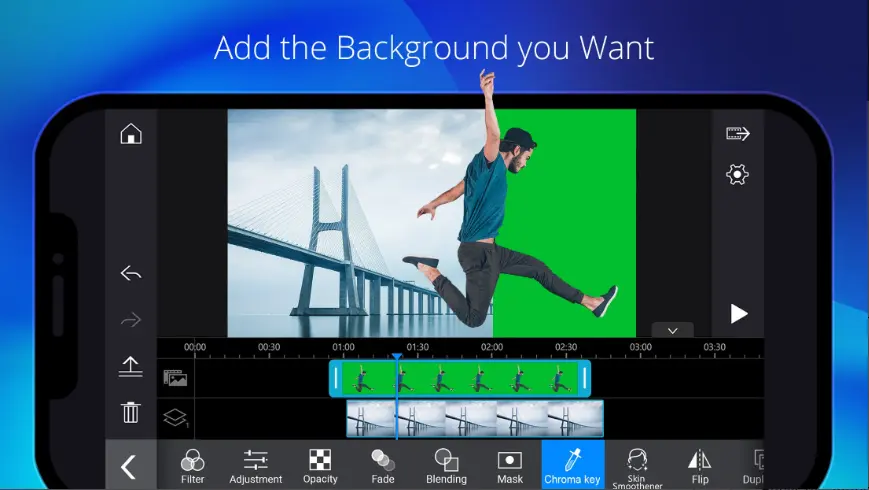
Basic Editing Features
Both CapCut vs PowerDirector offer a solid foundation for video editing, but they cater to different skill levels and project needs.
| Feature | CapCut | PowerDirector |
|---|---|---|
| Platform | Mobile, PC & iOS | Mobile, PC & iOS |
| Effects | Good Variety | Extensive Library |
| Transitions | Basic Transitions | wide Transitions |
| Overlays & Titles | Preset Titles & Text Styles | Customizable Templates |
| Price | free | free & paid |
| Editing Tracks | Yes | Yes |
| Project Sharing | Yes | Yes |
| Export | Common Formats | Various Formats |
| Audio Editing | Basic Audio Editing | Multi-track editing |
| Color Grading | Yes | Yes |
| Key Animation | Yes | Yes |
Basic Editing Features of Capcut
- Intuitive interface: CapCut excels in user-friendliness, making it easy for beginners to navigate the editing process
- Essential tools: Basic features like trimming, splitting, merging, and adding text and music are readily available
- Quick edits: CapCut is optimized for fast-paced editing, allowing users to create short-form content efficiently.
Basic Editing Features of PowerDirector
- Comprehensive toolkit: While offering basic editing functions, PowerDirector also provides more advanced tools for precise control.
- Timeline editing: A traditional timeline interface gives users greater flexibility in managing video and audio tracks.
- Customization options: Users can fine-tune video parameters like color correction, speed control, and audio adjustments.

Basics Comparison
Let’s dive deeper into how CapCut vs PowerDirector stack up against each other in terms of basic editing functionalities.
Simplicity vs Depth
- CapCut: Prioritizes a user-friendly interface and streamlined workflow, making it ideal for those new to video editing. It offers a simplified approach to common tasks.
- PowerDirector: Provides a more complex set of tools, offering greater control and customization options for experienced editors. It’s suitable for those seeking advanced features and precise adjustments
Creative Enhancement
- CapCut: Focuses on quick and easy creative enhancements with a vast library of pre-made effects, filters, and transitions. It’s perfect for adding flair to short-form content.
- PowerDirector: Offers a wider range of creative tools, allowing users to create custom effects and transitions. It provides more flexibility for those with a creative vision.
User Accessibility
- CapCut: Designed for a broad audience, CapCut offers a learning curve that’s suitable for users of all ages and technical abilities.
- PowerDirector: While offering tutorials and support, it may require more time and effort to master its features, especially for beginners.
Key Features (Highlights)
CapCut Highlights
- Simple Interface: CapCut’s user-friendly interface is designed with simplicity in mind. Its clean layout and intuitive controls make it easy for users of all skill levels to navigate and start editing quickly.
- Trendy Effects: One of CapCut’s standout features is its vast library of trendy effects, filters, and transitions. These pre-made options allow users to add a professional touch to their videos with minimal effort.
- Music and Sound: CapCut offers a decent selection of royalty-free music tracks and sound effects to enhance video content. Users can easily add background music, voiceovers, and sound effects to complement their visuals.
- Text and Text-to-Speech: CapCut provides versatile text editing options, including various fonts, styles, and animations. The text-to-speech feature is a convenient tool for adding narration or subtitles without recording audio.
- Easy Sharing: CapCut prioritizes seamless sharing to popular social media platforms. Users can directly export and share their edited videos with their audience without hassle.
PowerDirector Highlights
- Advanced Editing Tools: PowerDirector offers a robust set of advanced editing tools, catering to the needs of experienced video editors. Features like keyframing, masking, color grading, and multi-track timelines provide precise control over video manipulation.
- Color Enhancement: With its professional-grade color correction tools, PowerDirector empowers users to enhance video color, contrast, and exposure. This allows for creating visually stunning and cinematic results.
- Motion Tracking: PowerDirector’s motion tracking feature enables users to track objects within a video frame, enabling the application of effects, text, or images to moving subjects. This opens up creative possibilities for dynamic video creations.
- Voice Changer: Adding a touch of fun or creativity, PowerDirector includes voice-changing effects, enabling users to modify audio tracks for comedic or dramatic purposes.
- 360-Degree Video Editing: For those working with immersive content, PowerDirector supports 360-degree video editing, allowing users to create interactive and engaging experiences.

Both apps Which Is Better?
CapCut
CapCut boasts a clean and intuitive interface designed with simplicity in mind. Its layout is straightforward, making it easy for beginners and experienced editors to navigate the app’s features. The tools are well-organized, and the overall design promotes a smooth editing experience.
PowerDirector
PowerDirector offers a more professional-looking interface, catering to users who prefer a desktop-like editing environment. While it provides a wider range of tools and customization options, the interface can feel overwhelming for newcomers. It requires a steeper learning curve compared to CapCut.
Performance: How Smooth is the Ride?
CapCut: A Speedy Editor
CapCut is known for its snappy performance. Whether you’re working on a short clip or a longer video, you can expect smooth editing without lag or freezing. Even with multiple layers and effects, CapCut handles it like a champ. Plus, exporting your final video is lightning fast.
PowerDirector: Hit or Miss
PowerDirector’s performance can vary depending on the complexity of your project and the device you’re using. While it can handle demanding edits, you might experience some slowdowns or glitches, especially when working with lots of layers or high-resolution footage. Exporting can also take longer compared to CapCut.
Mobile App Experience
CapCut: A Delightful Editing Journey
CapCut is designed with mobile users in mind. The app feels smooth, responsive, and intuitive. Whether using a smartphone or a tablet, the experience is consistent and enjoyable. The interface adapts well to different screen sizes, making it easy to edit on the go.
PowerDirector: A Desktop Feel on Mobile
PowerDirector attempts to bring a desktop-like editing experience to mobile, but it can sometimes feel a bit cramped and overwhelming. While it offers a wide range of features, the interface might not be as optimized for touchscreens. You might find yourself zooming in and out frequently, which can be less convenient compared to CapCut.
My Recommendations
For Beginners and Social Media Enthusiasts
If you’re just starting with video editing or looking for a quick and easy way to create engaging content for social media, CapCut is the clear winner. Its user-friendly interface, vast array of templates, and speedy performance make it the perfect choice for creating eye-catching videos without the hassle.
For Advanced Users and Professionals
While CapCut offers a solid foundation for editing, PowerDirector might be a better fit if you need advanced features and have more time to invest in learning a complex interface. It’s professional-level tools and customization options give you greater control over your video projects. However, be prepared for a steeper learning curve.
Export Options: Saving Your Masterpiece
CapCut: Easy as Pie
Saving your video in CapCut is a breeze. You’ve got plenty of choices on how to share your creation. Want to post it directly to TikTok or Instagram? No problem! Need a high-quality video for YouTube? CapCut covers you with different resolutions and formats to suit your needs. And the best part? You can export your video super fast without sacrificing quality.

PowerDirector: A Few Extra Steps
PowerDirector offers a decent range of export options, but it can feel a bit more complicated. You’ll have to dig a little deeper to find the settings you need. While you can export to the most popular platforms, the process might take a bit longer, especially for larger video files.
Conclusion
CapCut vs PowerDirector both offer unique strengths, catering to different needs and skill levels. For beginners and those seeking a quick and easy way to create engaging social media content, CapCut‘s user-friendly interface, extensive templates, and speedy performance make it an excellent choice. Its focus on simplicity and accessibility ensures a smooth editing experience
On the other hand, PowerDirector is better suited for advanced users and professionals who require a wider range of tools and customization options. Its professional-grade features and in-depth control over video manipulation make it a powerful tool for creating high-quality productions. However, its steeper learning curve and potentially slower performance might not be ideal for those seeking a more casual editing experience.
Ultimately, the best video editing app for you depends on your specific needs, skill level, and project requirements. If simplicity, speed, and ease of use are your priorities, CapCut is the way to go. If you require advanced features, greater control, and are willing to invest time in learning a more complex interface, PowerDirector might be the better fit.
Kq7m.com – Nền Tảng Trực Tuyến Đỉnh Cao Giúp Người Yêu Bóng Đá

Trong thời đại số ngày nay, việc theo dõi các trận đấu bóng đá không còn chỉ đơn thuần là ngồi trước màn hình truyền hình hay đến sân vận động nữa. Thay vào đó, những người yêu thích thể thao có thể dễ dàng cập nhật tỷ số, phân tích trận đấu, và thậm…
Healing Thailand CapCut Template

Healing Thailand CapCut Template Link Jan(2025) If you are looking for good video editing templates, you are in the right place. You can create unique trending videos by adding a Thailand vibe and different effects. This is one of the most viral templates. It is specially designed to create slow-motion and cinematic videos. ICAL Capcut…
Fantasize Capcut Template

Top link Fantasize Capcut template Download Free Start with the Fantasize capcut template with your 2025 trend if you’re not a video editing expert and want to create a quality video without it. These templates can be used to make an engaging video. Videos of a high calibre are necessary to get viral on today’s…


